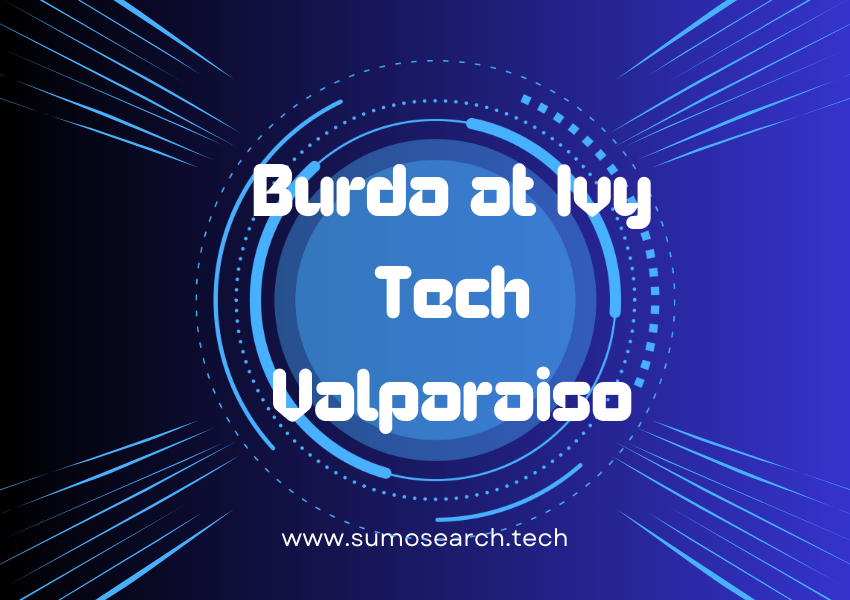If you’re into 3D printing, you’ve probably heard of Siraya Tech PET-CF—a robust, carbon fiber-reinforced filament that’s a game-changer for durable and precise prints. But here’s the kicker: even the best filament won’t perform well if you overlook one crucial detail—drying temperature. The “Siraya Tech PET-CF drying temp” isn’t just a technical term; it’s your golden ticket to print perfection!
In this guide, we’ll explore everything from the science behind filament drying to practical tips for achieving flawless prints.
Why Drying Filaments Matters
Before diving into the specifics of Siraya Tech PET-CF, let’s address the elephant in the room: Why should you even bother drying your filaments?
The Problem with Moisture
Filaments like PET-CF are hygroscopic, meaning they absorb moisture from the air. When wet filament hits the nozzle, it creates:
- Bubbles or steam in your prints.
- Brittle layers and poor adhesion.
- Unwanted stringing or blobs.
In short, moisture is the nemesis of smooth, strong prints. Drying your filament is non-negotiable if you want professional results.
The Ideal Siraya Tech PET-CF Drying Temp
Now, here’s the juicy bit: What’s the perfect drying temperature for Siraya Tech PET-CF?
Recommended Drying Temp
Siraya Tech recommends drying PET-CF at 65°C (149°F) for about 4-6 hours. This strikes the perfect balance—it’s hot enough to drive out moisture but not so hot that you risk damaging the filament.
Quick Tips for Best Results:
- Avoid drying at temps above 70°C to prevent softening or warping.
- Store dried filament in an airtight container with silica gel.
Tools of the Trade: How to Dry PET-CF Filament
Option 1: Filament Dryers
A filament dryer like the Sunlu FilaDryer or PrintDry is your best friend. These gadgets are purpose-built and allow you to control temperature and time. Just pop in your spool, set it to 65°C, and let it work its magic.
Option 2: Food Dehydrators
On a budget? Food dehydrators like the Nesco Snackmaster work surprisingly well for drying filaments. Make sure the unit can hold the spool and reach the desired temperature.
Option 3: DIY Oven Drying
If you’re the DIY type, your kitchen oven can do the trick. But beware—it’s easy to overheat the filament:
- Preheat your oven to 65°C (or its lowest setting).
- Use an oven thermometer to verify accuracy.
- Place the spool on a baking tray lined with parchment paper.
What Happens If You Skip Drying?
Alright, so maybe you’re thinking, “Do I really need to bother?” The answer? Absolutely! Here’s what happens if you use undried Siraya Tech PET-CF:
- Layer Splitting: Your prints may fall apart like a poorly stacked Jenga tower.
- Stringing: Fine, stringy messes between layers—no one wants that.
- Reduced Strength: Carbon fiber’s strength is wasted if the print layers don’t adhere properly.
Trust us, skipping the drying step is a shortcut to disappointment.
Siraya Tech PET-CF: Best Printing Practices
Drying the filament is only part of the story. To unlock its full potential, combine proper drying with the right printer settings.
Recommended Printer Settings
- Nozzle Temperature: 250-270°C
- Bed Temperature: 80-90°C
- Print Speed: 30-50 mm/s
- Nozzle Type: Hardened steel or ruby-tipped (to handle the abrasive carbon fibers).
FAQs About Siraya Tech PET-CF Drying Temp
Q1: Can I dry Siraya Tech PET-CF at a lower temperature?
You can, but it’ll take much longer and may not remove all the moisture effectively. Stick to 65°C for the best results.
Q2: What if my filament feels brittle even after drying?
Double-check your drying temperature and time. If it’s still brittle, moisture may not be the issue—inspect for possible storage damage.
Q3: How often should I dry PET-CF?
Dry it before every print session unless it’s been stored in an airtight container with desiccants.
Q4: Can I use a hairdryer to dry PET-CF?
Not recommended! Hairdryers lack temperature control and can unevenly heat the filament, causing warping.
Troubleshooting Common Issues
Warped or Misshapen Prints
- Cause: Uneven drying or overheated filament.
- Fix: Use a consistent heat source and avoid temperatures above 70°C.
Weak Layer Adhesion
- Cause: Wet filament or low nozzle temp.
- Fix: Re-dry the filament and ensure the nozzle temp is between 250-270°C.
Nozzle Clogs
- Cause: Carbon fibers abrading soft nozzles.
- Fix: Use hardened steel or ruby nozzles specifically designed for abrasive materials.
Wrapping It Up: Dry Like a Pro!
Siraya Tech PET-CF is a powerhouse filament, but only when treated right. Mastering the art of drying—at 65°C for 4-6 hours—is the secret to unlocking its full potential.
Final Pro Tips:
- Always store dried filament in a sealed container.
- Invest in a filament dryer if you frequently print with advanced materials.
- Follow printer settings to the letter for consistent results.
Ready to conquer your next 3D printing project? Start with a well-dried spool of Siraya Tech PET-CF, and you’ll see the difference immediately!